In this post, I want to share one way of dumping MongoDB collection into the BigQuery table to analyze data using Google Cloud Platform resources.
What is Dataflow?
Dataflow is one of the services on the Google Cloud Platform, which allows processing stream and batch data that’s serverless, fast, and cost-effective.
More about the Dataflow you can see here: Dataflow.
Google provides plenty of ready-to-use templates (list of available templates you can see here: Provided templates.
Few of them use MongoDB:
- [Streaming] MongoDB to BigQuery (CDC)
- [Streaming] Pub/Sub to MongoDB
- [Batch] BigQuery to MongoDB
- [Batch] MongoDB to BigQuery
I want to focus on the last one.
MongoDB to BigQuery template
Thanks to this template, you can easily dump MongoDB collection into a BigQuery table by running a job.
How to do this is very well described on the GCP website: MongoDB Atlas and BigQuery dataflow templates.
So I won’t copy it here.
I show you a command (uses gcloud) that allows you to run such processing.
1
2
3
4
gcloud dataflow flex-template run my-dataflow-name \
--template-file-gcs-location gs://dataflow-templates-europe-west1/latest/flex/MongoDB_to_BigQuery \
--region europe-west1 \
--parameters mongoDbUri=mongodb+srv://username:password@host:port/database_name?authSource=admin,database=database_name,collection=collection_name,outputTableSpec=project:dataset.table,userOption=NONE,javascriptDocumentTransformGcsPath=gs://path
gcloud dataflow flex-template run my-dataflow-name runs new Dataflow processing with given name.
Parameters template-file-gcs-location and region are global and allow you to specify which template you want to use and on which region it should run.
The parameter parameters is specific to the selected template. In it, you can specify: mongoDbUri, database, collection, outputTableSpec, userOption, javascriptDocumentTransformGcsPath.
The first four, in my opinion, are quite clear. I’ll tell you about the last two.
Result table schema
userOption parameter is responsible for the result schema of the dump. You have two options here:
NONE- stores the whole document as JSON string.FLATTEN- flatten the document to the first level. Nested documents are stored as JSON string.
With the default NONE option, the result schema looks like this: 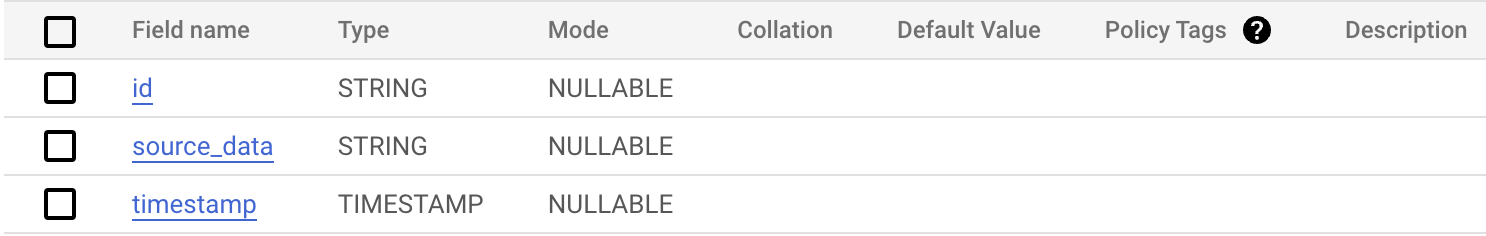
With example data:
| id | source_data | timestamp |
|---|---|---|
| e6570932-b152-4898-95b9-a1debdab685e | {“_id”:”e6570932-b152-4898-95b9-a1debdab685e”, “name”:”Jakub”} | 2023-03-15 16:59:25.982000 UTC |
At first glance, such a dump may seem challenging to use, but I will show you how to use it in the following.
UDF - map data on the fly
Dataflow templates (globally, not only in MongoDB templates) can extend it using User Defined Functions.
UDFs are functions written in JavaScript like this:
1
2
3
4
5
function process(inJson) {
var obj = JSON.parse(inJson);
// Map object here
return JSON.stringify(obj);
}
As a parameter, it takes JSON string, and as a result, it expects JSON string.
More about using UDFs you can read here: Extend your Dataflow template with UDFs.
It may be helpful when you want to: extract from an array, calculate, drop some data, etc.
Working with JSON data in BigQuery
BigQuery supports JSON column type.
Using function PARSE_JSON we can change from JSON string to JSON column type.
After that, you can work with JSON columns like described here: Working with JSON data in GoogleSQL.
Example query:
WITH dump_with_parser_json AS (SELECT id, PARSE_JSON(source_data) AS source_data, timestamp
FROM `sc-6014-pmd-dev.temp.tecdoc_relations`)
SELECT source_data._id
FROM dump_with_parser_json LIMIT 1000
The whole dump process and the possibility of working with JSON data in BigQuery may be helpful when you want to dump your database quickly into BigQuery and analyze it there.
Comments powered by Disqus.