Introduction
Do you want to start using Apache Spark from the basics? Or you already use it and want to write jobs in Kotlin with Gradle.
In this post, I will show you how to create example Spark-Kotlin-Gradle project from which you can start further work with Apache Spark.
If you need a ready-to-use project, there is one available on my GitHub here.
Example Spark-Kotlin-Gradle project
Generating project
Initially, I generated the project using IntelliJ IDEA (File > New > New project).
Selected:
- Language: Kotlin
- Build system: Gradle
- JVM: 17
- Gradle DSL: Kotlin
Dependencies
In such generated project, you need to define dependencies for Apache Spark and Kotlin API.
1
2
3
4
5
6
7
dependencies {
compileOnly("org.apache.spark:spark-sql_2.13:3.3.1") // Apache Spark 3.3.1 for Scala 2.13
implementation("org.jetbrains.kotlinx.spark:kotlin-spark-api_3.3.1_2.13:1.2.3") // Spark Kotlin API 1.2.3 for Apache Spark 3.3.1 (and Scala 2.13)
implementation("com.fasterxml.jackson.core:jackson-core:2.14.2") // Required for proper work by other dependencies
testImplementation("io.kotest:kotest-runner-junit5:5.5.5") // Kotest library for tests
testImplementation("io.kotest:kotest-assertions-core:5.5.5") // Kotest assertions for tests
}
You also have to add a plugin:
1
2
3
plugins {
id("com.github.johnrengelman.shadow") version "7.1.2"
}
Which allows you to build fat jar with all required dependencies. May be required to enable the option:
1
2
3
tasks.shadowJar {
isZip64 = true
}
Because of the size of the jar.
With all those dependencies, you will be ready to execute your job.
Example job
Code
To see if it works, you can create a simple job like this:
1
2
3
4
5
6
7
8
9
10
11
12
13
14
15
16
17
18
19
20
21
22
23
24
25
26
27
28
29
import org.jetbrains.kotlinx.spark.api.dsOf
import org.jetbrains.kotlinx.spark.api.reduceK
import org.jetbrains.kotlinx.spark.api.withSpark
import java.io.Serializable
import java.math.BigDecimal
import java.math.RoundingMode.HALF_EVEN
import kotlin.random.Random
fun main(args: Array<String>) {
withSpark(appName = "Example Spark-Kotlin-Gradle project") {
println("Staring example Kotlin-Spark project")
println("Program arguments: ${args.joinToString()}")
val randomPrices = (0..args.first().toInt())
.map { Price(randomBigDecimal()) }
.toTypedArray()
spark
.dsOf(*randomPrices)
.reduceK { price, price2 -> Price(price.priceInDollars + price2.priceInDollars) }
.let { println("Sum of random prices: ${it.priceInDollars.setScale(2, HALF_EVEN)}$") }
}
}
private fun randomBigDecimal() = Random.nextDouble(0.0, 99.99).toBigDecimal()
data class Price(val priceInDollars: BigDecimal) : Serializable {
operator fun plus(secondSummand: Price): Price {
return Price(this.priceInDollars + secondSummand.priceInDollars)
}
}
As you can see, it’s a standard Kotlin main function with arguments.
It runs Apache Spark using the withSpark function. It accepts everything that you may need to run Apache Spark. Inside, you can use App arguments and refer to the spark object.
This job:
- takes the first parameter as a number of randomly generated prices
- creates
Datasetfrom those prices - sums all prices using Spark into one variable
- prints the result
Test
I overwrite the + operator for summing two Price objects to show you that it is possible to write tests for it. To check if it’s the correct implementation I created a test for it in Kotest:
1
2
3
4
5
6
7
8
9
10
11
12
13
14
15
16
17
18
19
import io.kotest.core.spec.style.ShouldSpec
import io.kotest.matchers.shouldBe
import java.math.BigDecimal
class PriceTest : ShouldSpec({
should("sum two prices") {
// GIVEN
val firstPriceInBigDecimal = BigDecimal.ONE
val secondPriceInBigDecimal = BigDecimal.TEN
val firstPrice = Price(firstPriceInBigDecimal)
val secondPrice = Price(secondPriceInBigDecimal)
// WHEN
val priceSum = firstPrice + secondPrice
// THEN
priceSum.priceInDollars shouldBe (firstPriceInBigDecimal + secondPriceInBigDecimal)
}
})
It’s also possible to write a test for code running on Spark, but it’s beyond the scope of this post.
Execute the job
Command line
To run the job from the command line, you have to build the previously mentioned shadow jar:
1
./gradlew shadowJar
After that, you can run it with the "10" argument using the command:
1
2
3
4
5
6
7
8
9
10
11
12
13
14
15
16
java -XX:+IgnoreUnrecognizedVMOptions \
--add-opens=java.base/java.lang=ALL-UNNAMED \
--add-opens=java.base/java.lang.invoke=ALL-UNNAMED \
--add-opens=java.base/java.lang.reflect=ALL-UNNAMED \
--add-opens=java.base/java.io=ALL-UNNAMED \
--add-opens=java.base/java.net=ALL-UNNAMED \
--add-opens=java.base/java.nio=ALL-UNNAMED \
--add-opens=java.base/java.util=ALL-UNNAMED \
--add-opens=java.base/java.util.concurrent=ALL-UNNAMED \
--add-opens=java.base/java.util.concurrent.atomic=ALL-UNNAMED \
--add-opens=java.base/sun.nio.ch=ALL-UNNAMED \
--add-opens=java.base/sun.nio.cs=ALL-UNNAMED \
--add-opens=java.base/sun.security.action=ALL-UNNAMED \
--add-opens=java.base/sun.util.calendar=ALL-UNNAMED \
--add-opens=java.security.jgss/sun.security.krb5=ALL-UNNAMED \
-jar build/libs/example-spark-kotlin-gradle-project-1.0-SNAPSHOT-all.jar 10
All --add-opens are required when using Java 17 ( see JavaModuleOptions).
If you want to use Java 8, you should change jvmToolchain version (in build.gradle.kts).
For Java 8 you can skip those options:
1
java -jar build/libs/example-spark-kotlin-gradle-project-1.0-SNAPSHOT-all.jar 10
IntelliJ IDEA
You can also run it via IntelliJ IDEA. If you generate a project, you should have such a configuration ready to use.
The only thing you will have to change is to add all those --add-opens options in VM options.
Output of the job
If everything goes well, running such a job should generate logs like the below:
1
2
3
4
5
6
7
8
9
10
11
12
13
14
15
16
17
18
19
20
21
22
23
24
25
26
27
28
29
30
31
32
33
34
35
36
37
38
WARNING: sun.reflect.Reflection.getCallerClass is not supported. This will impact performance.
Using Spark's default log4j profile: org/apache/spark/log4j2-defaults.properties
23/02/13 15:32:57 INFO SparkContext: Running Spark version 3.3.1
23/02/13 15:32:57 WARN NativeCodeLoader: Unable to load native-hadoop library for your platform... using builtin-java classes where applicable
23/02/13 15:32:57 INFO ResourceUtils: ==============================================================
23/02/13 15:32:57 INFO ResourceUtils: No custom resources configured for spark.driver.
23/02/13 15:32:57 INFO ResourceUtils: ==============================================================
23/02/13 15:32:57 INFO SparkContext: Submitted application: Example Spark-Kotlin-Gradle project
23/02/13 15:32:57 INFO ResourceProfile: Default ResourceProfile created, executor resources: Map(cores -> name: cores, amount: 1, script: , vendor: , memory -> name: memory, amount: 1024, script: , vendor: , offHeap -> name: offHeap, amount: 0, script: , vendor: ), task resources: Map(cpus -> name: cpus, amount: 1.0)
23/02/13 15:32:57 INFO ResourceProfile: Limiting resource is cpu
23/02/13 15:32:57 INFO ResourceProfileManager: Added ResourceProfile id: 0
23/02/13 15:32:57 INFO SecurityManager: Changing view acls to: jakub.pradzynski
23/02/13 15:32:57 INFO SecurityManager: Changing modify acls to: jakub.pradzynski
23/02/13 15:32:57 INFO SecurityManager: Changing view acls groups to:
23/02/13 15:32:57 INFO SecurityManager: Changing modify acls groups to:
23/02/13 15:32:57 INFO SecurityManager: SecurityManager: authentication disabled; ui acls disabled; users with view permissions: Set(jakub.pradzynski); groups with view permissions: Set(); users with modify permissions: Set(jakub.pradzynski); groups with modify permissions: Set()
23/02/13 15:32:57 INFO Utils: Successfully started service 'sparkDriver' on port 61440.
23/02/13 15:32:57 INFO SparkEnv: Registering MapOutputTracker
23/02/13 15:32:57 INFO SparkEnv: Registering BlockManagerMaster
23/02/13 15:32:57 INFO BlockManagerMasterEndpoint: Using org.apache.spark.storage.DefaultTopologyMapper for getting topology information
23/02/13 15:32:57 INFO BlockManagerMasterEndpoint: BlockManagerMasterEndpoint up
23/02/13 15:32:57 INFO SparkEnv: Registering BlockManagerMasterHeartbeat
23/02/13 15:32:57 INFO DiskBlockManager: Created local directory at /private/var/folders/yz/624nvk5d3nx111xksfv3b_vc0000gq/T/blockmgr-09e80830-9d54-4307-90a6-12a49829a298
23/02/13 15:32:57 INFO MemoryStore: MemoryStore started with capacity 4.6 GiB
23/02/13 15:32:57 INFO SparkEnv: Registering OutputCommitCoordinator
23/02/13 15:32:57 INFO Utils: Successfully started service 'SparkUI' on port 4040.
23/02/13 15:32:57 INFO Executor: Starting executor ID driver on host 192.168.1.35
23/02/13 15:32:57 INFO Executor: Starting executor with user classpath (userClassPathFirst = false): ''
23/02/13 15:32:57 INFO Utils: Successfully started service 'org.apache.spark.network.netty.NettyBlockTransferService' on port 61441.
23/02/13 15:32:57 INFO NettyBlockTransferService: Server created on 192.168.1.35:61441
23/02/13 15:32:57 INFO BlockManager: Using org.apache.spark.storage.RandomBlockReplicationPolicy for block replication policy
23/02/13 15:32:57 INFO BlockManagerMaster: Registering BlockManager BlockManagerId(driver, 192.168.1.35, 61441, None)
23/02/13 15:32:57 INFO BlockManagerMasterEndpoint: Registering block manager 192.168.1.35:61441 with 4.6 GiB RAM, BlockManagerId(driver, 192.168.1.35, 61441, None)
23/02/13 15:32:57 INFO BlockManagerMaster: Registered BlockManager BlockManagerId(driver, 192.168.1.35, 61441, None)
23/02/13 15:32:57 INFO BlockManager: Initialized BlockManager: BlockManagerId(driver, 192.168.1.35, 61441, None)
Staring example Kotlin-Spark project
Program arguments: 10
Sum of random prices: 664.77$
Summary
That’s it. Now you have prepared infrastructure to create more complex Apache Spark jobs (with Kotlin & Gradle).
For more information, I refer you to the documentation:
I also encourage you to visit my blog regularly. I will write more Apache Spark posts in the future, including how to deploy such a project on GCP.
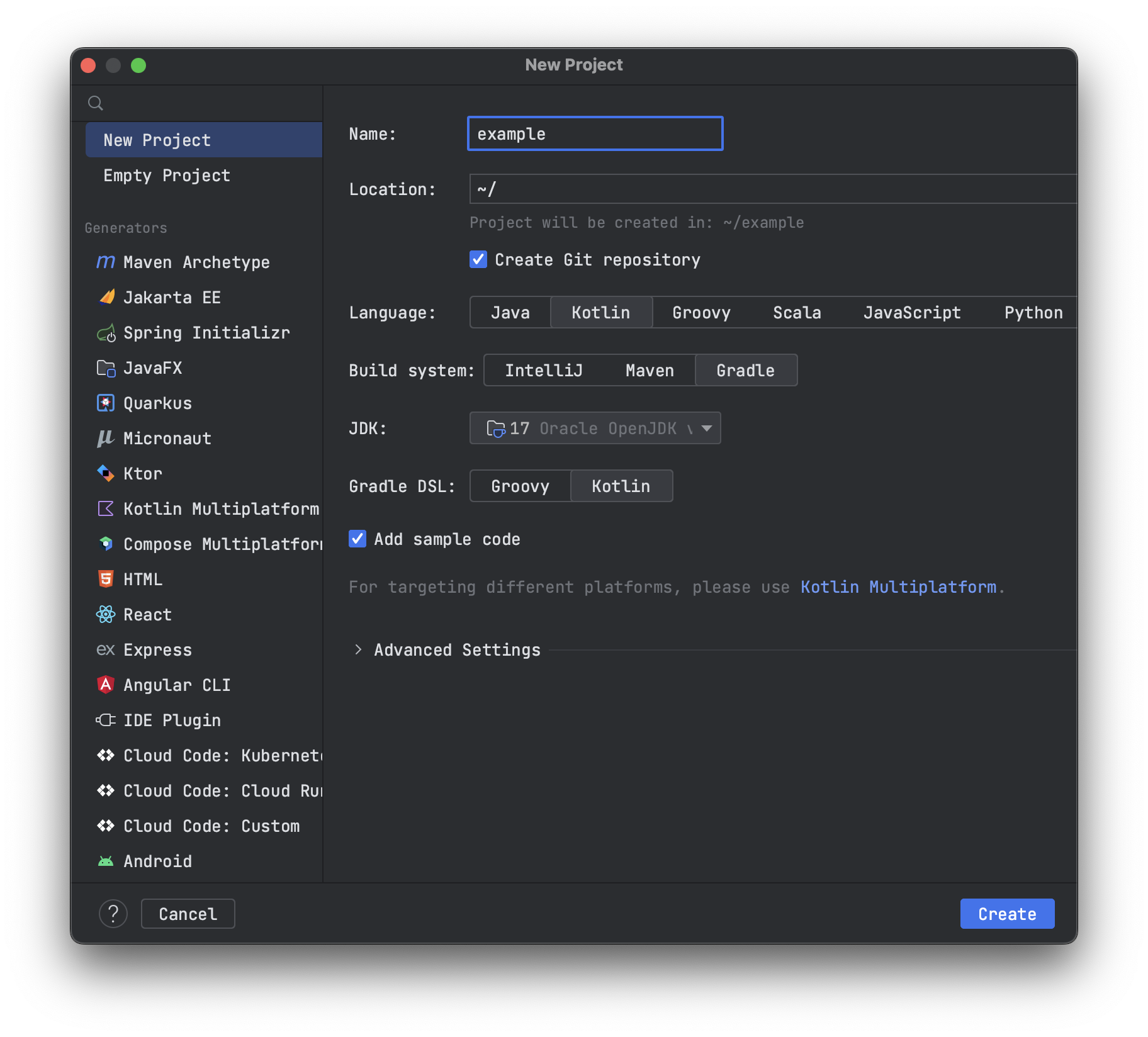
Comments powered by Disqus.